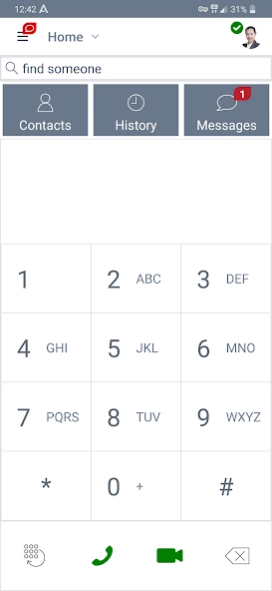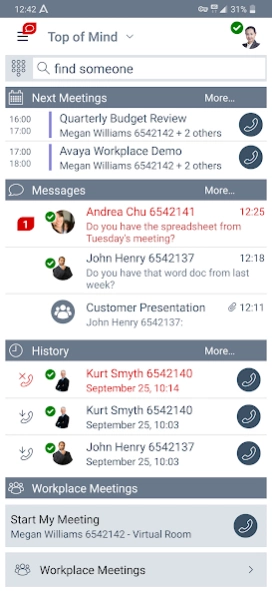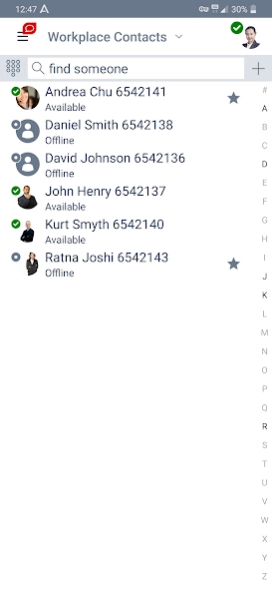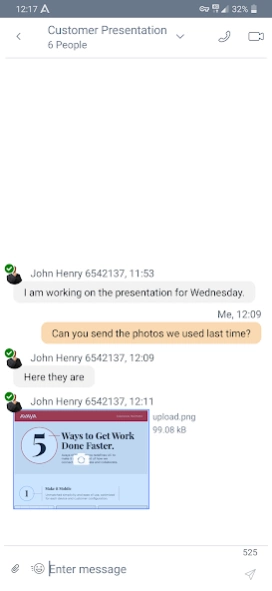Avaya Workplace 3.36.0.137
Free Version
Publisher Description
Avaya Workplace - Avaya Workplace™ delivers Aura® Communication features to Android users
Avaya Workplace™ integrates your Android device with your office Avaya Aura® communications environment and delivers mobile voice & video VoIP calling, cellular call integration, rich conferencing, instant messaging, presence, visual voicemail, corporate directory access and enterprise call logs.
Key Capabilities:
• VoIP calls – Lower your mobile service charges by making VoIP calls over Wi-Fi or mobile data networks
• Conceal Your Mobile Phone Number - Calls made with Avaya Workplace™ are handled by your office communication system and will display your office calling line ID, not your mobile phone number
• Cellular Voice integration – If VoIP isn’t your best option, then traditional cellular voice service can be used and calls will still be routed through your office communication system
• Call Mobility – VoIP roaming between Wi-Fi and 3/4G networks, and call handoff between cellular voice and VoIP
• Single Number Contact – Choose to have incoming office calls ring on your Android phone and/or any other phone you may want to use
• Visual voicemail – Enables you to see who left you a voice message and when it arrived. Messages can be played in any order.
• Instant Messaging – Exchange text messages and multi-media file attachments with archival/retrieval
• Presence status – View the Presence status of colleagues
• 24X7 call logs shows all office line call activity regardless of which device was used or when calls arrived
• Corporate Directory Integration – Search for corporate contacts and create a list of favorites
• Auto-configuration of settings
About Avaya Workplace
Avaya Workplace is a free app for Android published in the Telephony list of apps, part of Communications.
The company that develops Avaya Workplace is Avaya Incorporated. The latest version released by its developer is 3.36.0.137.
To install Avaya Workplace on your Android device, just click the green Continue To App button above to start the installation process. The app is listed on our website since 2024-02-26 and was downloaded 41 times. We have already checked if the download link is safe, however for your own protection we recommend that you scan the downloaded app with your antivirus. Your antivirus may detect the Avaya Workplace as malware as malware if the download link to com.avaya.android.flare is broken.
How to install Avaya Workplace on your Android device:
- Click on the Continue To App button on our website. This will redirect you to Google Play.
- Once the Avaya Workplace is shown in the Google Play listing of your Android device, you can start its download and installation. Tap on the Install button located below the search bar and to the right of the app icon.
- A pop-up window with the permissions required by Avaya Workplace will be shown. Click on Accept to continue the process.
- Avaya Workplace will be downloaded onto your device, displaying a progress. Once the download completes, the installation will start and you'll get a notification after the installation is finished.